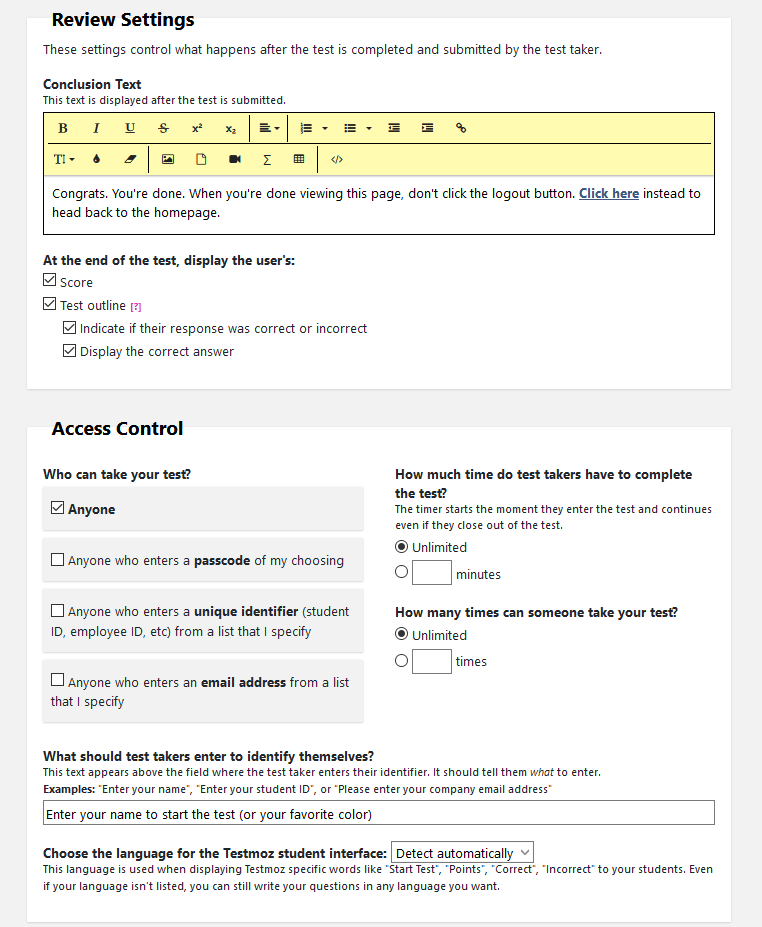Multiple choice (choose one), multiple choice (choose many), true/false, matching, fill-in-the-blank, essay.
Multiple choice (choose one), multiple choice (choose many), true/false, matching, short answer, long answer.
Want to create a 10 question test from a pool of 50 questions? Testmoz has you covered. You can even have multiple question pools in one test.
Search for questions on your other tests, and import them into a new test.
Drag and drop questions to reorder them. Easily insert a new question or copy an existing one. Switch between question types without retyping your answers.
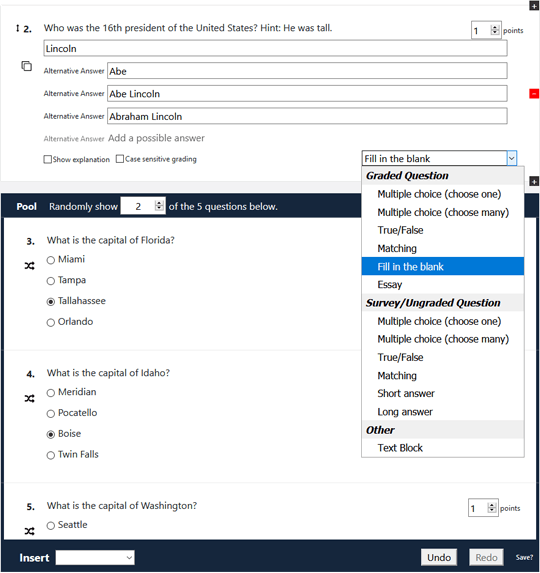
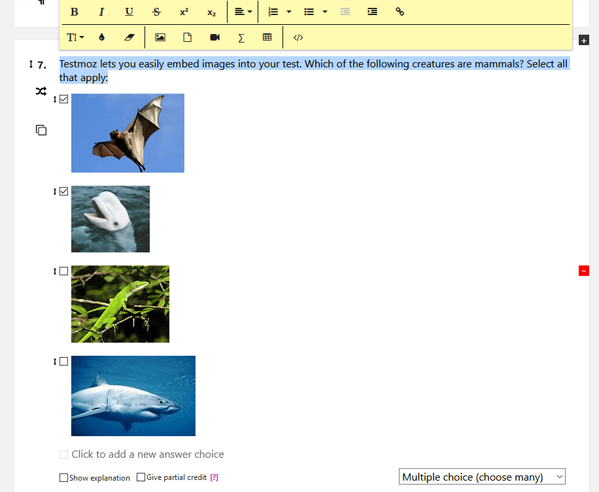
Make your test more engaging by uploading images into your questions and answers.
If images aren’t enough, you can embed a video from YouTube or other supported video sites.
Use the simple ASCII math syntax to add equations to your questions and answers.
Provide files for your test takers to download during the test.
Optionally provide an explanation for your questions so test takers can review it after the test.
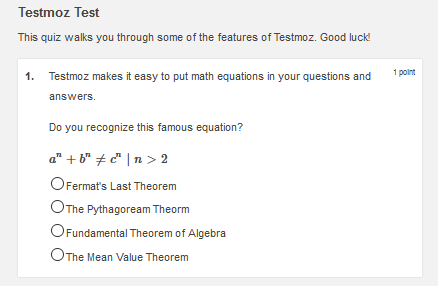
Testmoz works on phones, tablets and desktop computers. It’s low-bandwidth and fast for test takers.
Clean layout, no branding, and no ads.
The basic student interface is less than 100KB in size. It loads fast on mobile connections, and uses very little data.
Test takers do not have to register for an account. They can just provide their passcode, identifier or email address to start your test.
Get summary stats about the score and time taken, along with a histogram of scores.
Export the respondant's scores and answers to CSV for easy data analysis.
Easily find a student's results across all your tests.
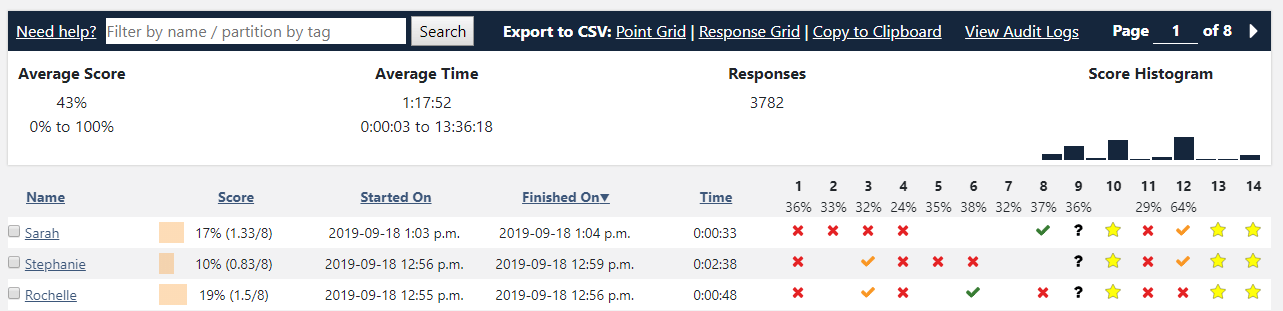
If you need to make an adjustment to someone’s score after they took the quiz...no problem with Testmoz.
Get details about overall performance, and see each respondant's score, and answer choices. You can leave feedback on each response, and email it to them.
Testmoz can re-score all your tests automatically if you change the correct answer.
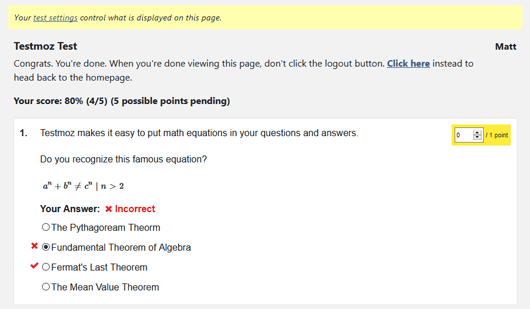
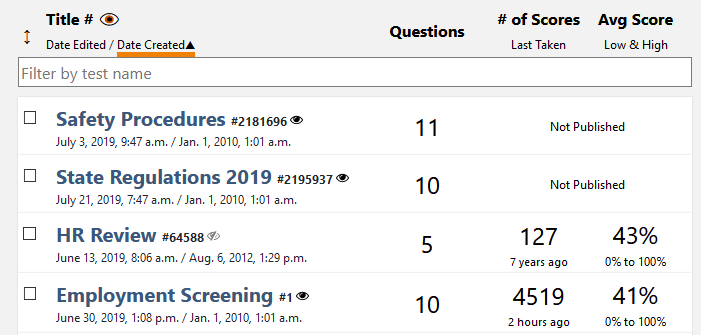
Even if you have hundreds of tests, Testmoz makes it easy to find it.
You can quickly review your test activity right from the dashboard.
You can easily toggle whether to show students their score, responses, a correct/incorrect indicator and the correct answer.
You can allow anyone to take your test, or protect it with a passcode. If that’s not enough, you can limit access to specific people with an identifier code, or email address.
Ensure your test takers complete the test in a certain amount of time.
Set the number of times your students are allowed to take your test.
Get notified anytime someone finishes the test (if you want).